Asynchronous programming is a fundamental aspect of JavaScript that allows you to execute time-consuming tasks without blocking the main thread. In this post, we’ll explore two powerful techniques for handling asynchronous operations in JavaScript: Promises and Async/Await.
1. Using Promises for Asynchronous Operations
Promises provide a clean and structured way to work with asynchronous operations. They represent a value that may not be available yet but will be resolved at some point in the future. Promises offer methods like then() and catch() to handle successful resolutions and errors. Let’s see an example of using Promises to fetch data from an API:
// Example of using Promises
function fetchData() {
return new Promise((resolve, reject) => {
setTimeout(() => {
const data = { id: 1, name: 'John Doe' };
resolve(data);
}, 2000);
});
}
fetchData()
.then((data) => {
console.log('Data:', data);
})
.catch((error) => {
console.error('Error:', error);
});
2. Simplifying Asynchronous Code with Async/Await
Async/Await is a syntactical feature built on top of Promises, making asynchronous code look more synchronous and easier to read. With Async/Await, you can use the await keyword to pause the execution of a function until a Promise is resolved, making the code flow more straightforward. Here’s an example of using Async/Await to fetch data from an API:
// Example of using Async/Await
async function fetchData() {
try {
const response = await fetch('https://api.example.com/data');
const data = await response.json();
console.log('Data:', data);
} catch (error) {
console.error('Error:', error);
}
}
fetchData();
By mastering Promises and Async/Await, you can efficiently handle asynchronous operations, write cleaner code, and create responsive web applications.
—
Excerpt: “Discover the power of asynchronous JavaScript with Promises and Async/Await. These techniques allow you to handle time-consuming tasks efficiently and create responsive web applications. Learn how to use Promises to manage asynchronous operations and simplify your code with Async/Await for cleaner and more readable JavaScript.”
**Post 14: Server-Side Rendering (SSR) with JavaScript Frameworks**
“`html
Server-Side Rendering (SSR) with JavaScript Frameworks
Server-Side Rendering (SSR) is a technique used to pre-render a web application on the server before sending it to the client’s browser. SSR can improve performance, SEO, and initial load times by delivering HTML content instead of just JavaScript. In this post, we’ll explore how to implement SSR with popular JavaScript frameworks like React and Vue.js.
1. Server-Side Rendering with React
React supports SSR through various libraries and tools like Next.js. Next.js simplifies the setup for SSR by providing server-side rendering out of the box. It enables you to create pages with React components that get rendered on the server and sent to the client as fully-formed HTML. Here’s an example of setting up SSR with Next.js:
// Example of SSR with Next.js
import React from 'react';
function Home() {
return "Hello, SSR with Next.js!";
}
export default Home;
2. Server-Side Rendering with Vue.js
Vue.js supports SSR through its official package called Nuxt.js. Nuxt.js allows you to create server-rendered Vue.js applications effortlessly. You can define your application as a series of Vue components and let Nuxt.js handle the server-side rendering process. Here’s an example of setting up SSR with Nuxt.js:
// Example of SSR with Nuxt.jsHello, SSR with Nuxt.js!
By leveraging SSR with JavaScript frameworks like React and Vue.js, you can provide faster load times, better SEO, and improved user experiences for your web applications.
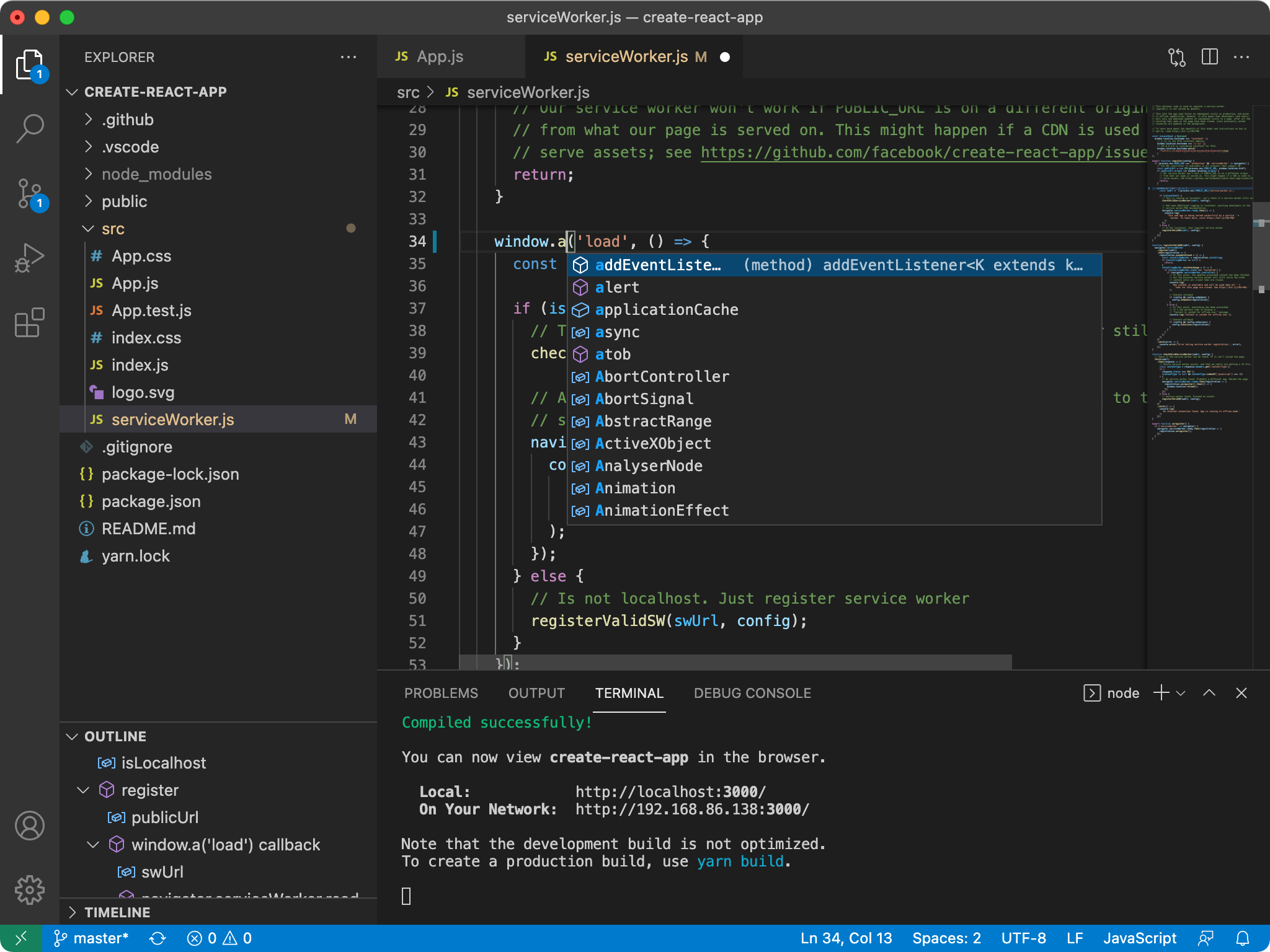
Leave a Reply