Cascading Style Sheets (CSS) is a powerful tool for styling web pages, and with the latest advancements in CSS, you can achieve stunning and creative web designs. In this post, we’ll delve into some advanced CSS techniques to take your web designs to the next level, including animation, transitions, custom properties, and responsive design.
1. CSS Animation and Keyframes
CSS animations allow you to bring life to your web designs with smooth and captivating animations. By using the @keyframes rule, you can define a set of style changes over a period of time, creating custom animations. Whether it’s subtle micro-interactions or eye-catching visual effects, CSS animations can greatly enhance user experience and engagement.
/* Example of CSS animation */
@keyframes fadeIn {
from { opacity: 0; }
to { opacity: 1; }
}
.element {
animation: fadeIn 1s ease-in-out;
}
2. CSS Transitions
CSS transitions allow you to smoothly change the style of an element over a specified duration. With transitions, you can add elegance to hover effects, navigation menus, and interactive elements. The transition property lets you control how the style changes happen, such as easing functions and delay.
/* Example of CSS transition */
.button {
background-color: #3498db;
color: #fff;
transition: background-color 0.3s ease;
}
.button:hover {
background-color: #2980b9;
}
3. CSS Custom Properties (Variables)
CSS Custom Properties, also known as CSS Variables, offer a more efficient way to manage and reuse styles throughout your project. By defining variables for colors, font sizes, or any other style properties, you can easily update the entire design by modifying just a few variables. This promotes consistency and maintainability in your CSS code.
/* Example of CSS Custom Properties */
:root {
--primary-color: #007bff;
}
.button {
background-color: var(--primary-color);
color: #fff;
}
4. Responsive Web Design
Responsive web design is essential for providing a seamless user experience across different devices and screen sizes. With CSS media queries, you can adapt your layout, font sizes, and images to ensure that your website looks and functions flawlessly on various devices, from smartphones to large desktop displays.
/* Example of CSS Media Query */
@media screen and (max-width: 768px) {
.header {
font-size: 24px;
}
}
By incorporating these advanced CSS techniques into your web designs, you can create visually stunning and user-friendly websites that leave a lasting impression on your visitors.
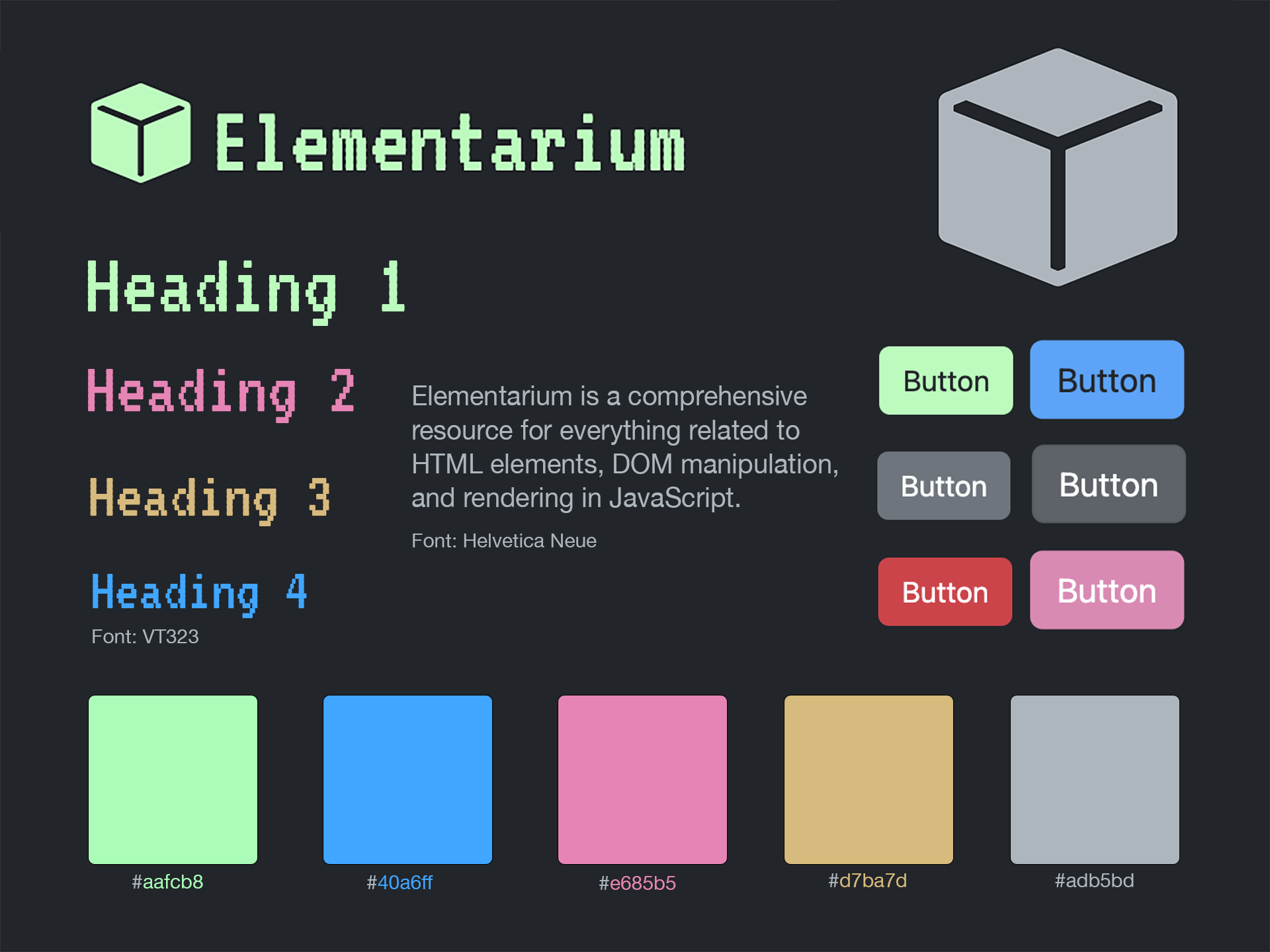
Leave a Reply